
Windows Server 2008 Essentials
Publisher: Techotopia 2008
Description:
Consisting of over 30 chapters of detailed, in depth and practical information, Windows Server 2008 Essentials is intended to cover all aspects of installing, configuring and administering Windows Server 2008 systems. Topics covered in this publication include installation and upgrades, networking configuration, terminal services, disk and partition management, RAID configuration, security, BitLocker encryption, remote desktop access, print services, resource sharing, clustering, load balancing and user permission management.
Download or read it online for free here:
Read online
(online html)
Similar books
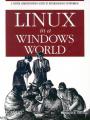 Linux in a Windows World
Linux in a Windows Worldby Roderick Smith - O'Reilly Media, Inc.
An invaluable companion for any system administrator interested in integrating Linux into their Windows environment. This book takes an in-depth look at exactly how Linux can be brought into an organization that's currently based on Windows systems.
(14916 views)
 Programming Windows Store Apps with HTML, CSS, and JavaScript
Programming Windows Store Apps with HTML, CSS, and JavaScriptby Kraig Brockschmidt - Microsoft Press
This book is about writing Metro style apps for Windows 8 using HTML5, CSS3, and JavaScript. The primary focus is on applying these web technologies within the Windows 8 platform, not on exploring the details of those web technologies themselves.
(8331 views)
 Windows Batch Scripting
Windows Batch Scripting- Wikibooks
This book addresses 32-bit Windows commands applicable to modern versions of Windows based on the Windows NT environment. The book first describes using the Windows NT command interpreter, how it receives, parses, and processes commands from users.
(6901 views)
 Windows 10 IT Pro Essentials Support Secrets
Windows 10 IT Pro Essentials Support Secretsby Ed Bott - Microsoft Press
This e-book is for anyone whose responsibilities include training people to use Windows 10. The author's goal here is to introduce the building blocks of Windows 10 to you in a way that can help you answer 'How do I...' questions quickly.
(5860 views)